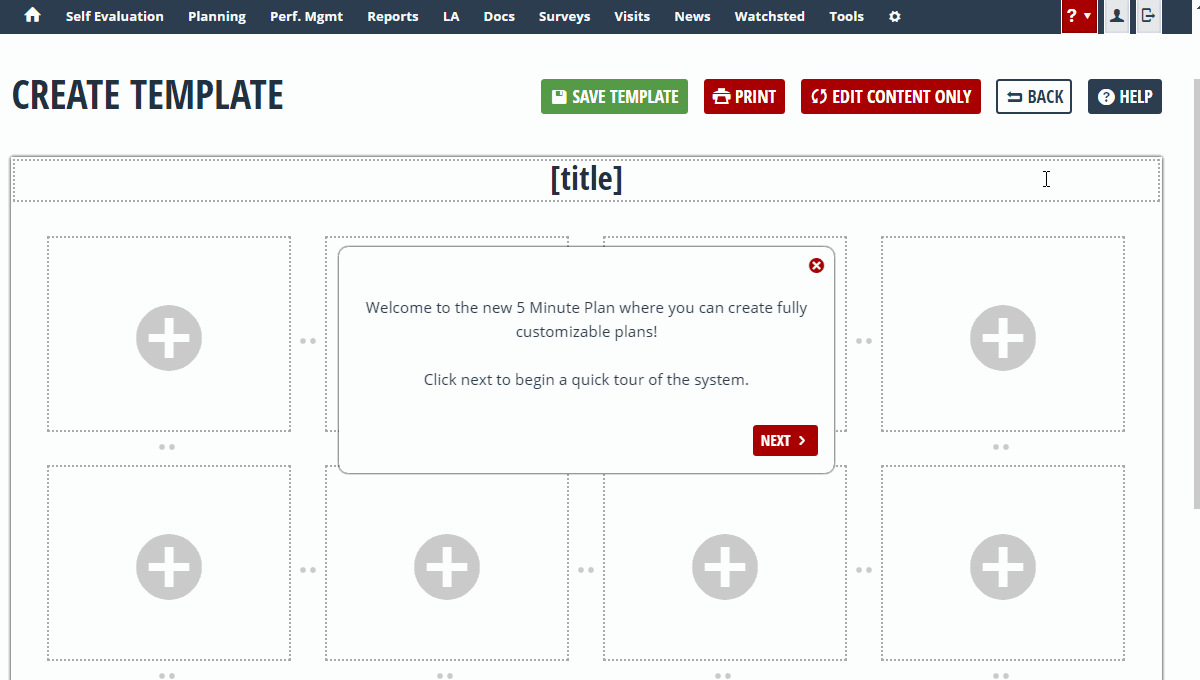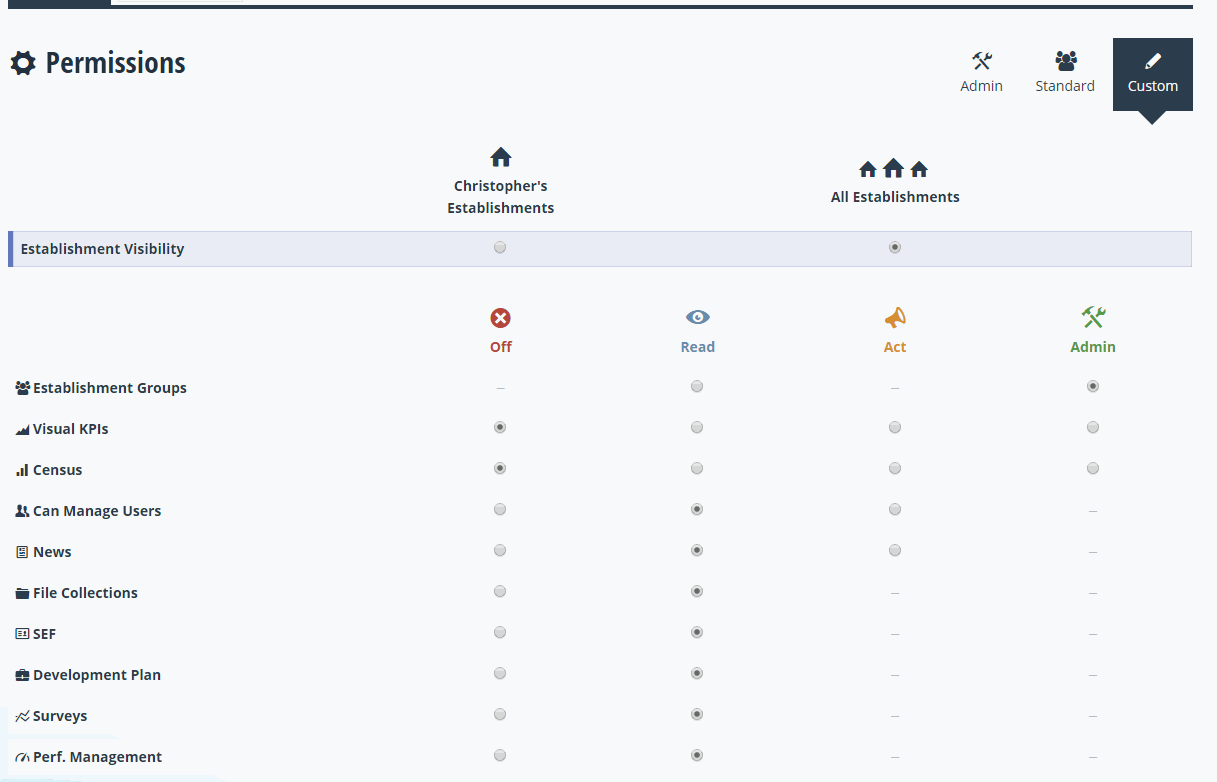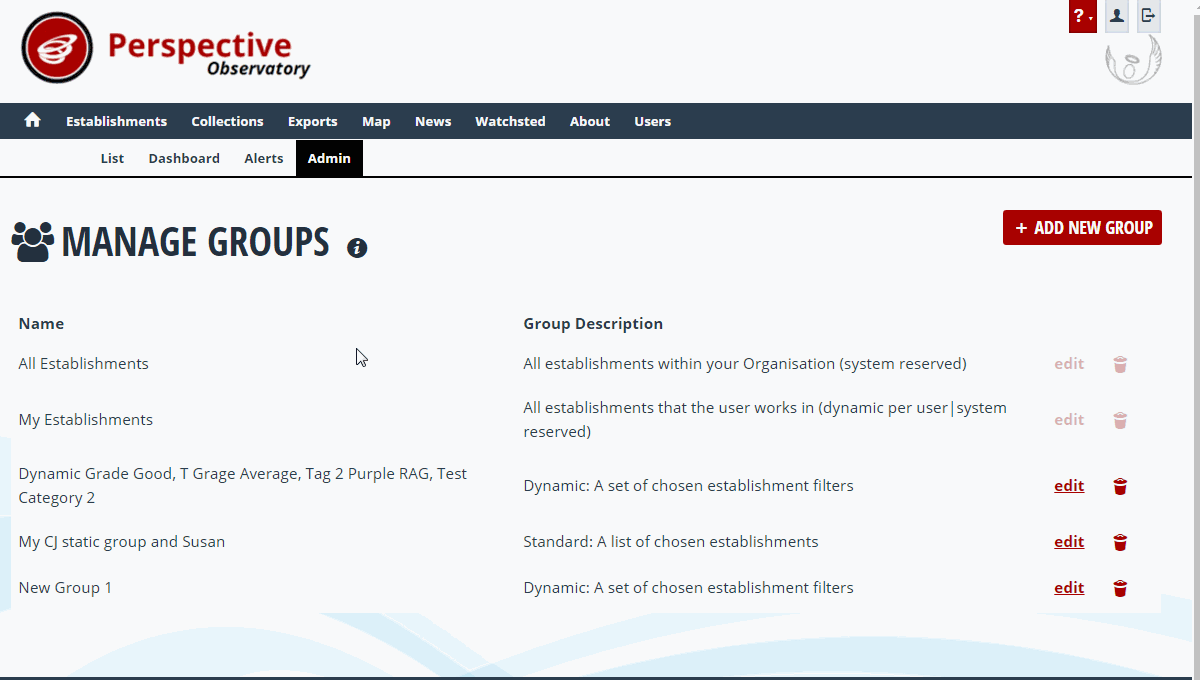Whoa! Another Perspective upgrade!
We’ve been working behind the scenes to make Perspective, our flagship school leadership software, even better than ever! Take a look at what’s changed…
Included in this release:
- Big improvements for all our FULL Five Minute Plan users
- You can now copy Observations to multiple people you’ve observed
- We’ve added a host of new Professional Standards Templates
- Our Multi-Establishment extension, Perspective Observatory, now has fine-grained user permissions settings and new ways to Group Establishments for easy analysis
TOP TIP! Click on any image in this article to enlarge!
Introducing… Our New 5 Minute Plan tool
The 5 Minute Plan – not just for lessons! We’ve made some major enhancements for all Site and Personal Licence holders (that’s everyone with access to the FULL version of the tool). Take a look through all of these great new features…
New Drag & Drop style layout editor:
Make bespoke plans for any purpose! Customisable section sizes, shapes, position and colours, as well as editable titles and content, and the ability to choose your own flow between each section.
Save Templates as well as Plans:
Added functionality allows you to save your designs as templates that can be reused again and again! Teachers can choose to share their Templates with their school colleagues or the wider teaching community, exactly as they can do with Plans.
Walk-through Help:
While creating or editing a Template, you can enjoy on-screen help that walks you through the process of what to do. Creating templates and plans has never been so quick and easy!
School Defined Templates:
Headteachers and SLT can customise and create School Defined Templates for all Staff to use. This allows for a consistent approach to planning across the school! (Staff will always see those Templates at the top of their My Templates list.)
Plan the way YOU want:
Use any existing Plan or Template as a starting point for your plans. Simply click New Plan or Copy to get started!
Community Tab Visual Preview:
Teachers can now see a visual preview of Templates that have been shared with the Community and copy them to your My Templates tab directly from within the Community tab.
Please note, this tab no longer contains Plans — only new Templates are visible here. Legacy 5MLP content that has been shared by the community can still be found in the Favourites tab!
Legacy 5 Minute Lesson Plans:
Don’t worry, no existing plans have been lost! Additionally, if teachers still want to use the standard 5 Minute Lesson Plan (and previous style of tool), these are marked as Legacy 5MLP and can easily be copied to create new versions.
Add Guidance to Template Sections:
When creating a template, teachers can add descriptions of what each section should be used for to help other teachers who may want to copy and reuse your template.
Visual Previews on Hover:
Hover over the Preview column in the tabs to see a float-out preview of exactly how that Plan or Template looks.
Not got access to the Full 5 Minute Plan tool? Get in touch to unlock!
Help your Staff!
Planning lessons — or indeed anything else — has never been easier! Request a whole-school Site Licence to make this fantastic tool available to your staff body.
Observations: You asked, we listened!
We’ve been listening to our users! You asked for a way to speed up the Observations process, so we introduced the ability to copy records to multiple staff, as well as adding new preferences and multiple improvements and bug fixes for a smoother, more reliable user experience.
Complete Multiple Observations Quickly!
You can now base new Observations on previous ones, saving you time and effort.
For example, when recording a learning walk for a particular team or throughout the whole school, you can make generic comments in one record and then Save & Copy these over to all staff you have observed. You then have the option to add teacher-specific feedback to those records if you want to!
Allow Observees to View Attachments!
We’ve added an option to allow the Observed person to see attachments on their Observation Records. This is set to ON by default, however Administrators can disable this in Settings > Preferences if they don’t want attachments to be visible to the person Observed.
Please note, when you Save and Copy an Observation Record to a new Observee, these attachments won’t be copied.
New Responsive Design!
Take a look at the new cleaner, clearer design we’ve rolled out to the Observations Module! It even looks beautiful on tablets and mobiles…
Not got access to the Observations module? Get in touch to unlock it!
Give your Feedback!
We are always working to improve our products, and have more plans to enhance Observations, as well as other areas of Perspective. Please leave your feedback and suggestions in the More Information section when you log out, or feel free to email us.
Even More Professional Standards Templates!
We now have the following Professional Standards templates available in Perspective:
- NASBM Standards (for School Business Managers)
- Support Team Professional Standards (for anyone who is NOT a teacher)
- HLTA Standards (for Higher Level Teaching Assistants)
- TA standards (for Teaching Assistants)
- SENCO Standards (based on the DFE SENCO Learning Outcomes)
Not got access to the Professional Standards module? Get in touch to unlock it!
Don’t have Full Perspective?
If you don’t yet have access to Perspective’s Professional Standards module, we would be happy to walk you through the system and demonstrate the templates and other benefits available in a free online session.
- Call: 0151 331 5420
- Email: perspective@angelsolutions.co.uk
Perspective Observatory Enhancements
We’ve added a new customisable Permissions System into Perspective Observatory, as well as the ability to group schools together in various ways…
Control what users can see and do!
Administrators can now:
- View and edit any user’s permissions settings
- View and edit any user’s details
- Send login reminder emails to users
- Add and remove any user’s establishments
- Choose whether a user can see all establishments or just their own
Static and Dynamic Groups
Users with admin-level permissions for Establishment Groups now have the ability to group establishments together. These can be Static Groups of individually-selected schools, or Dynamic Groups, which have give powerful added functionality. If enabled, these groups will automatically form and adjust which establishments they include based on the Visual KPIs you select.
Not got access to Perspective Observatory? Get in touch to unlock it!
See Perspective in action!
Get in touch to find out what Perspective can do to transform your leadership processes and drive up the quality of teaching & learning in your school.
If you have any questions please call 0845 833 7830